A brief guided tour & screenshots
This is how krop looks after opening a PDF file and selecting a region. In fact, the selection you see here was automatically created by simply pressing Trim Margins.
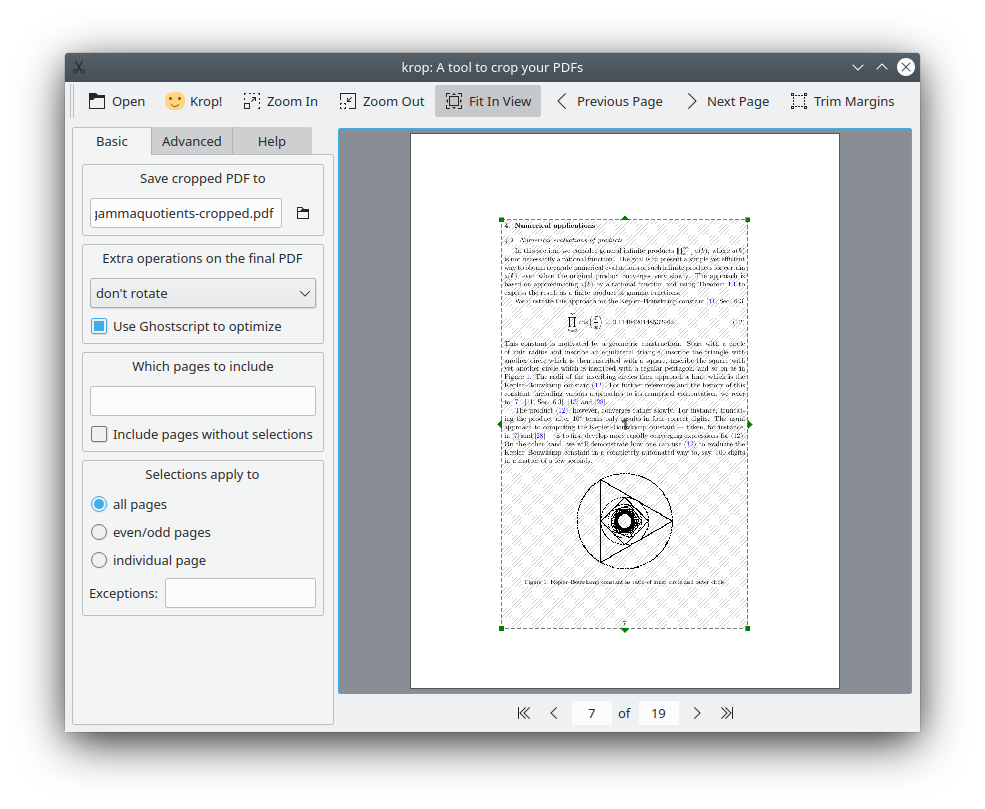
Using the advanced options we can, for instance, create selections that have a fixed aspect ratio (like letter size). The selection here was created by pressing the Insert key to create a selection for the entire page, choosing letter size under Current Selection and then running Trim Margins. Because we checked Use all pages (slow!) this region works for all pages (that is, no page contains content outside of this region). Without checking this option, only the current page would be considered.
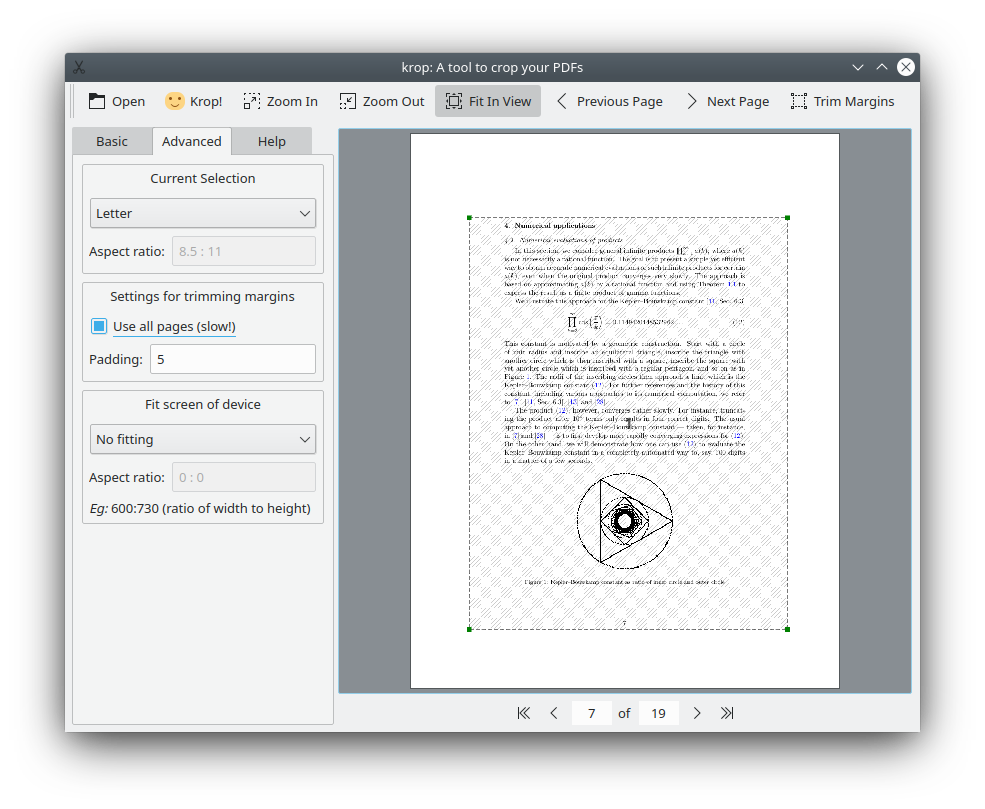
The Fit screen of device option allows us to split pages into subpages to fit the limited screensize of, say, a Nook eReader with a screen size of 730x600 (when held upside down). Note how the selection indicates that it will be split into two pages. Thus, the resulting cropped PDF file will have 38 instead of 19 pages, with each fitting the screen of the eReader perfectly; no zooming or scrolling required.

You can create any number of selections per page, each of which will be a separate page in the cropped PDF. In the example below, two selections were made so that the cropped PDF will have 16 instead of 8 pages. Instead of doing them by hand, these selections were actually created by right clicking the page, choosing New Selection Grid..., entering 2x1 and finally running Trim Margins (with Use all pages (slow!) checked).
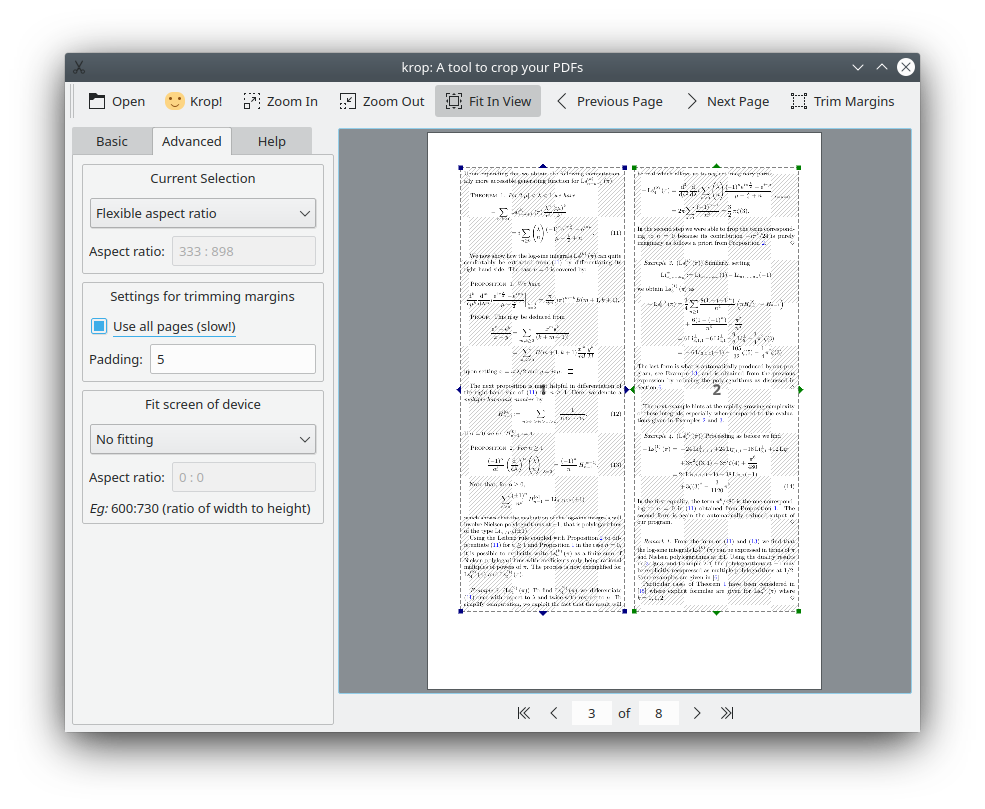
This is not visible in the screenshot but, since the first page had a title that spanned both columns, we also set Exceptions under Selections apply to to 1 (as a result, we can choose a different set of selections on the first page).
By running krop from the command line, we can actually make all of these choices without a single click:
$ krop --grid=2x1 --initialpage=3 --exceptions=1 --trim-use=all --trim ~/file.pdf
Run krop --help to learn about the available command line options.